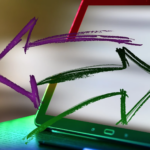About inclusive design, our group’s Interactive Learning Resource topic is “How to Succeed in College?” . The teaching content is about to teach you some learning and study skills. We designed several sections, and some interactive activities. We try to meet the needs of all learners. In our Pod’s interactive learning resources, we strive to ensure that the needs of all learners are met. In order to ensure that every student can understand the content of the teaching, we will provide timely interventions to our learners. We plan to send learner step-by-step instructions for the new tasks in 48 hours before class. Full-time employees will have plenty of time to review the content. At the same time, this ensures that the loss of hearing learner can understand our content. For colour blind learners, we will publish the content of lesson plans in black and white text. We also will provide a clearly defined of key vocabulary to help English Language Learner. We will leave our email address, if the learners have any questions or situations, they can contact us.
We have also designed learning resources for colour blind and English language learners (ELL). For example, the colour of the teaching font and the colour of the background have passed the colour sensitive test for colour blindness. At the same time, I recommend 2 effective tools for simulating colour blindness: 1.Adobe’s own proof Settings: Photoshop CS4 and Illustrator CS4 provide proof Settings for simulating red and green colour blindness. 2 Colour blindness/weak colour simulator : Colblindor. For colour-blind learners, our group adopts the following ideas to prepare teaching content: 1) Avoid conveying important information only in colour form. (2) Use effective visual impairment simulator and choose safe colour schemes. (3) Use colour schemes with both lightness and saturation, especially red, to be careful. (4) Use text and ICONS to annotate visual information, not only by colour. Due to the COVID-19, our teaching content can be translated into online teaching at any time.
I have a few tips to help ELL people. The first is the browser, Google Chrome can translate language very well. When learners encounter language barriers, you can click the translation button, you can translate into your familiar language. Google Translate currently offers translations in 23 languages. The second step is about videos. When learners watch video software such as YouTube or Netflix, they often find it’s difficult to understand the meaning of videos due to language problem. I recommend Language Reactor: your language learning toolbox. Discover, understand, and learn from native materials, including Netflix and YouTube. It can shows live subtitles and translate the video for you. The next one is about video conferencing. Because we’re in zoom video. ITour Video Translation is a great app that generates Video conference captions in real time and allows you to translate them into a language you are familiar with. It can be your assistant in simultaneous interpretation even when you have face-to-face classes. I think these three methods can effectively help English language learners. These can be provided either in person or online. At the same time, we have ensured the existence of subtitles in the videos we shared in our group teaching content, which can help English language learners.
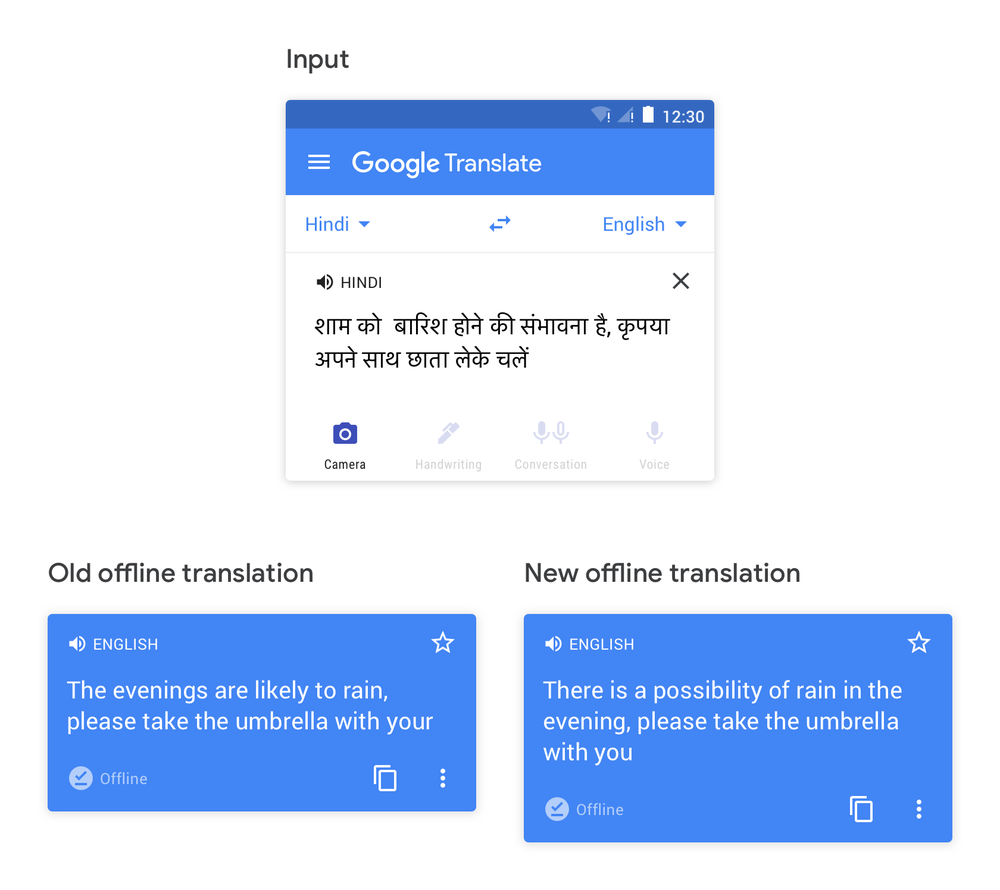
Google Translate 
Language Reactor 
iTour
Here is a video shows how does Language Reactor can help English Language Learner.
Our teaching can be translated into face to face courses or online courses at any time. For example, if something unexpected happens like COVID-19. We have the following plans: if there have few learners are unable to attend the course, we can conduct the course online. I will turn on Zoom in class. Learner can study with us. And i will also record the lecture, and i will make sure it have subtitles. And then we will upload it online. If the whole course is converted to an online course, we will inform everyone in text and make sure everyone replyed me.I will also use ZOOM to conduct the online course at the same time. I share screens and i can make sure all the learners can ask me questions. I’ll record it and post it online, our learners can watch it back. They don’t have to worry about missing it. In order to ensure that learners can complete our activities, we will monitor our data in real time. For example, I set up an interactive activity, which is an intelligent interactive robot. I set up some multiple choice choice and feedback space. I can monitor the number of users and their choices, and also we can check their feedback and comments.
To provide as effective and usable opportunities as possible for all potential system users, regardless of the challenges, the users may face.
Persson, H., åhman, H., Yngling, A. A., & Gulliksen, J. (2015;2014;). Universal design, inclusive design, accessible design, design for all: Different concepts—one goal? on the concept of accessibility—historical, methodological and philosophical aspects. Universal Access in the Information Society, 14(4), 505-526. https://doi.org/10.1007/s10209-014-0358-z
Reference
Language Reactor // the ultimate guide to using Language Reactor. YouTube. (2021, October 25). Retrieved June 20, 2022, from https://youtu.be/VgECPKe6j00
Persson, H., åhman, H., Yngling, A. A., & Gulliksen, J. (2015;2014;). Universal design, inclusive design, accessible design, design for all: Different concepts—one goal? on the concept of accessibility—historical, methodological and philosophical aspects. Universal Access in the Information Society, 14(4), 505-526. https://doi.org/10.1007/s10209-014-0358-z